Emails are sent by our notification engine and by some of our multi-factor authentication providers for internal secure messaging.
In the General section, you are able to choose an Authentication type between Basic and Azure. You can also provide the Administrator Email, which is the recipient email address that will receive the errors.
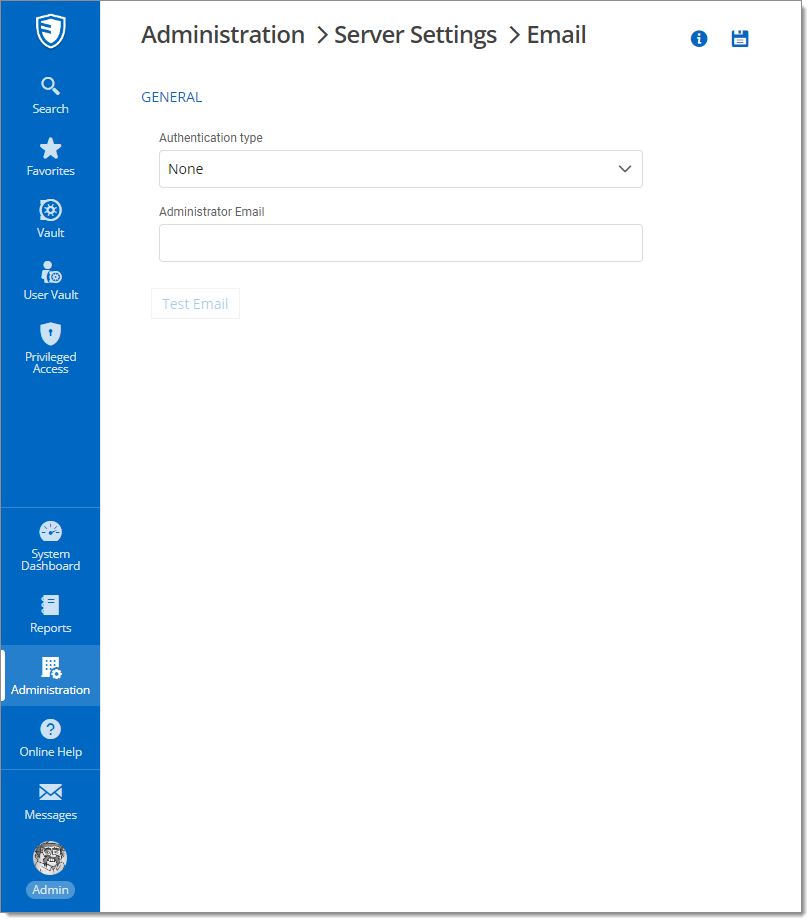
After having selected the Authentication type, you will get access to other fields to fill in. The information to provide depends on the authentication type.
Basic SMTP Configuration
See Configure an SMTP Email, which is specific to the Basic Authentication type, for steps on how to configure an SMTP in Devolutions Server.
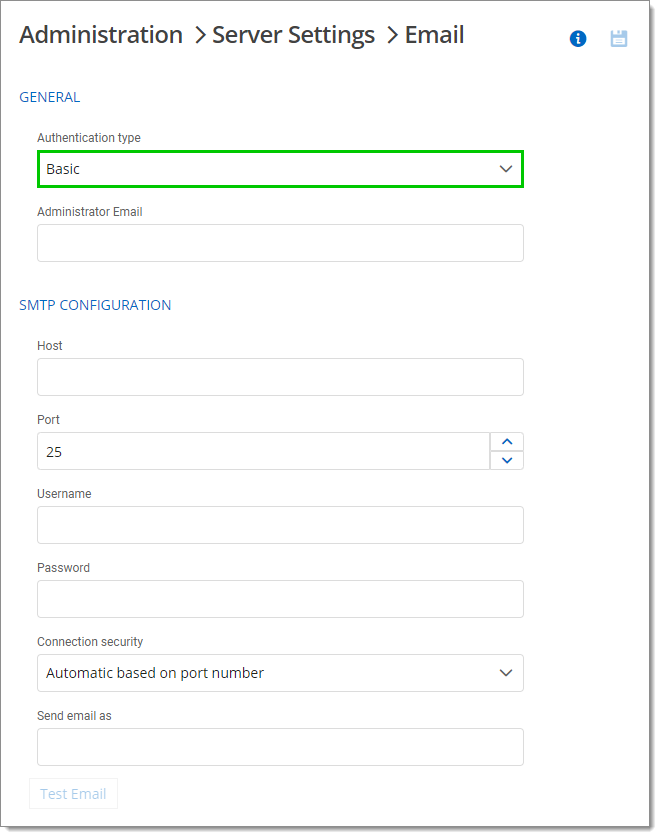
| Field/Setting | Description |
|---|---|
| Host | Name or IP address of the SMTP server. |
| Port | SMTP server port. |
| Username | Username used to connect to the SMTP server. |
| Password | Password used to connect to the SMTP server. |
| Connection security | Specific security for the connection to the mail server.
|
| Send email as | Sender's email address. |
Azure SMTP Configuration
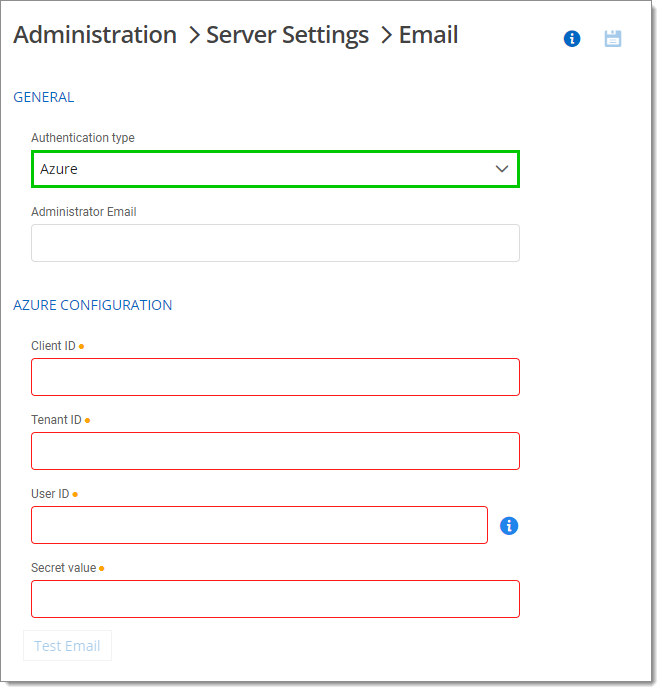
See Configure an SMTP Email With Azure, which is specific to the Azure Authentication type, for steps on how to configure an SMTP with Azure in Devolutions Server.
| Field/Setting | Description |
|---|---|
| Client ID | Azure application ID. |
| Tenant ID | Azure Tenant ID |
| User ID | ID of the user that is listed in the "From" section of the email. |
| Secret value | Azure client secret. |




